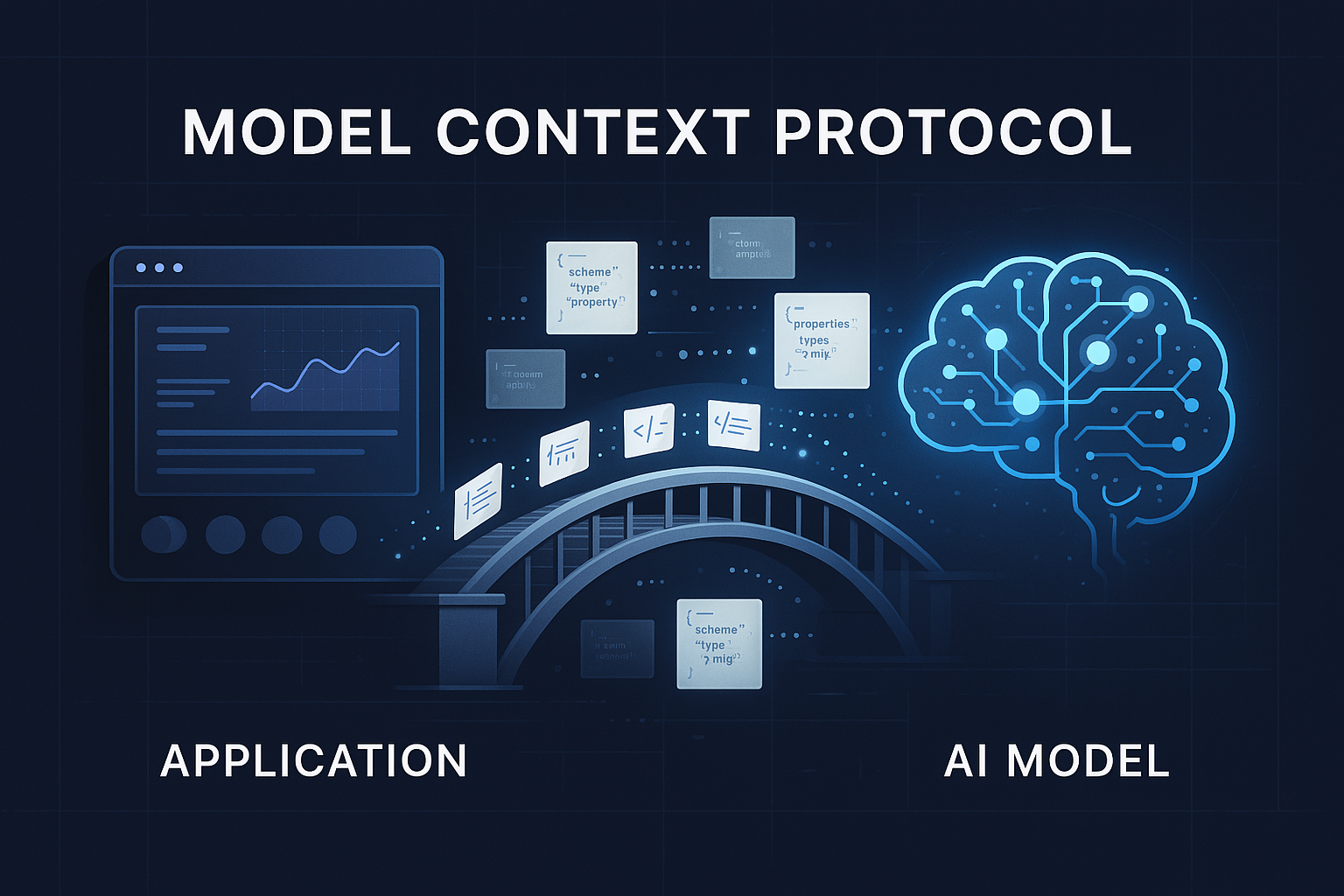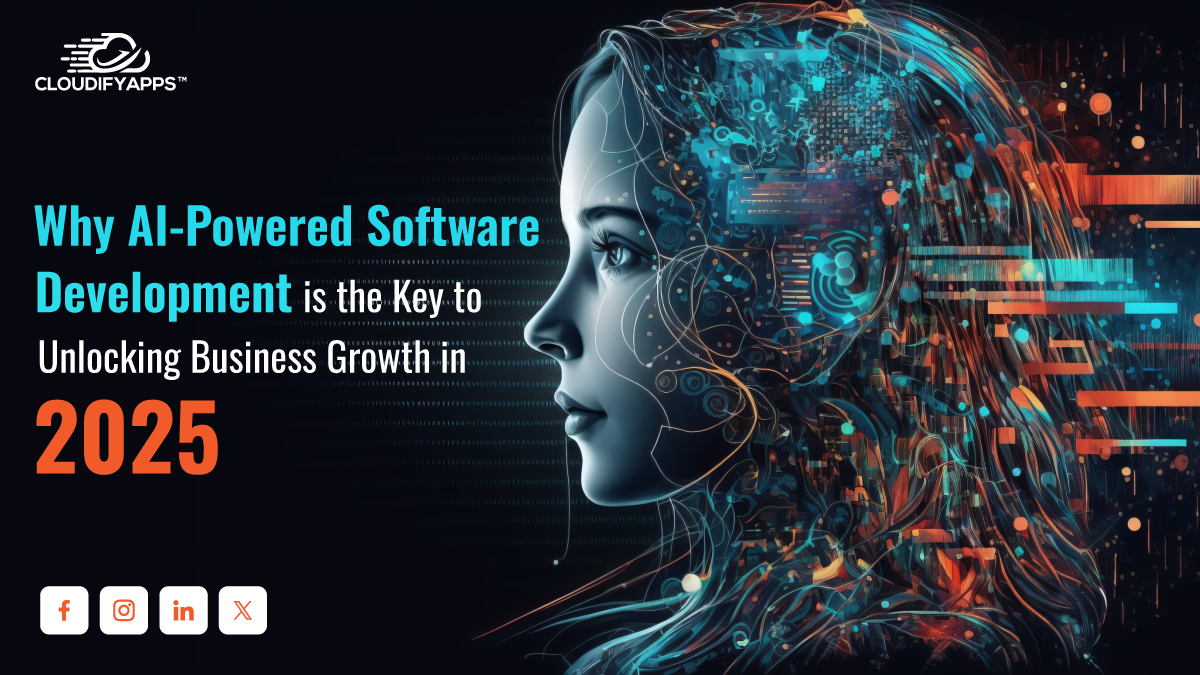Building Intelligent Agent Teams with Google's ADK: A Developer's Guide
In the rapidly evolving landscape of AI applications, the ability to create intelligent, collaborative agent systems has become increasingly valuable. Google's Agent Development Kit (ADK) stands out as a powerful framework that streamlines the development of LLM-powered applications. This comprehensive Python toolkit provides robust building blocks for creating agents that can reason, plan, use tools, interact dynamically with users, and collaborate effectively within a team.
What is ADK?
The Agent Development Kit is a Python framework designed to simplify the development of applications powered by Large Language Models (LLMs). Unlike basic LLM integrations, ADK provides a structured approach to building sophisticated agent systems with features like:
- Tool Integration: Equip agents with specific abilities through Python functions
- Multi-LLM Flexibility: Leverage various models (Gemini, GPT-4o, Claude) for different tasks
- Agent Collaboration: Enable automatic routing of requests to specialized agents
- Memory Management: Maintain context across conversations with session state
- Safety Controls: Implement guardrails to ensure appropriate agent behavior
Key Components of ADK
1. Agents & Tools
The fundamental building blocks of ADK are Agents and Tools:
Agents are configured with:
- A name and description
- An underlying LLM (e.g., Gemini, GPT, Claude)
- Detailed instructions for behavior and goals
- Available tools and sub-agents
- Optional callbacks for safety controls
Tools are Python functions that grant agents specific capabilities:
- API calls, database queries, calculations
- Clear docstrings define when and how they should be used
- Can access and modify session state for persistent memory
def get_weather(city: str) -> dict:
"""Retrieves the current weather report for a specified city.
Args:
city (str): The name of the city (e.g., "New York", "London").
Returns:
dict: A dictionary containing weather information.
"""
# Tool implementation
2. Multi-Model Flexibility
ADK integrates with LiteLLM to provide seamless access to over 100 different LLMs:
# Create an agent using GPT-4o
weather_agent_gpt = Agent(
name="weather_agent_gpt",
model=LiteLlm(model="openai/gpt-4o"),
description="Provides weather information using GPT-4o.",
instruction="...",
tools=[get_weather],
)
# Create an agent using Claude
weather_agent_claude = Agent(
name="weather_agent_claude",
model=LiteLlm(model="anthropic/claude-3-sonnet-20240229"),
description="Provides weather information using Claude.",
instruction="...",
tools=[get_weather],
)
This flexibility allows you to:
- Match model capabilities to specific tasks
- Optimize for performance, cost, or specific features
- Implement redundancy across providers
3. Agent Teams & Delegation
ADK excels at enabling modular, collaborative agent systems:
root_agent = Agent(
name="weather_agent_v2",
model=MODEL_GEMINI_2_5_PRO,
description="Main coordinator for weather services.",
instruction="...",
tools=[get_weather],
# Connect specialized agents
sub_agents=[greeting_agent, farewell_agent]
)
Benefits of this approach include:
- Modularity: Easier development, testing, and maintenance
- Specialization: Each agent optimized for specific tasks
- Scalability: Simple addition of new capabilities
- Efficiency: Use simpler models for straightforward tasks
The root agent intelligently delegates to sub-agents based on their descriptions, creating a seamless user experience while maintaining specialized functionality behind the scenes.
4. Session State for Memory
ADK provides session management to maintain context across conversations:
# Initialize session with state
session = session_service.create_session(
app_name="weather_app",
user_id="user_1",
session_id="session_001",
state={"user_preference_temperature_unit": "Celsius"}
)
# Tools can access state via ToolContext
def get_weather_stateful(city: str, tool_context: ToolContext) -> dict:
preferred_unit = tool_context.state.get("user_preference_temperature_unit", "Celsius")
# Use preference to format response
This enables:
- Personalization based on user preferences
- Context-aware responses that reference previous interactions
- Persistence of important information throughout conversations
5. Safety Guardrails with Callbacks
ADK offers powerful callback mechanisms to implement safety controls:
# Input validation before LLM request
def block_keyword_guardrail(
callback_context: CallbackContext, llm_request: LlmRequest
) -> Optional[LlmResponse]:
# Inspect the latest user message
# Block or allow the request
# Tool argument validation before execution
def block_city_tool_guardrail(
tool: BaseTool, args: Dict[str, Any], tool_context: ToolContext
) -> Optional[Dict]:
# Check if tool and args meet policy requirements
# Block or allow the execution
These callbacks enable:
- Input validation/filtering
- Prevention of harmful or policy-violating requests
- Resource protection and usage controls
- Dynamic request or response modification
Building a Progressive Weather Bot with ADK
To illustrate ADK's capabilities, let's walk through the development of a Weather Bot agent team:
- Start with a Basic Agent: Create a single agent with a weather lookup tool
- Add Model Flexibility: Configure the agent to use different LLMs (Gemini, GPT, Claude)
- Build an Agent Team: Add specialized sub-agents for greetings and farewells
- Implement Memory: Use session state to remember user preferences
- Add Safety Controls: Implement input and tool execution guardrails
Each step builds upon the previous one, creating a progressively more sophisticated application:
# Final agent configuration
root_agent = Agent(
name="weather_agent_v6",
model=MODEL_GEMINI_2_5_PRO,
description="Main weather agent with full capabilities.",
instruction="...",
tools=[get_weather_stateful],
sub_agents=[greeting_agent, farewell_agent],
output_key="last_weather_report",
before_model_callback=block_keyword_guardrail,
before_tool_callback=block_city_tool_guardrail
)
Why Choose ADK for Agent Development?
Google's ADK offers several advantages for developers:
- Structured Framework: Clear patterns for building, testing, and deploying agents
- Modular Architecture: Build complex systems from simple, reusable components
- Production-Ready Features: Session management, error handling, safety controls
- Provider Flexibility: Avoid vendor lock-in with support for multiple LLM providers
- Scalable Design: Start simple and progressively enhance your application
Getting Started with ADK
To begin exploring ADK, you'll need:
- Python 3.9+
- API keys for desired LLM providers (Google AI Studio, OpenAI, Anthropic)
- Basic familiarity with LLMs and Python programming
The official ADK documentation provides a quickstart guide and sample agents to help you get up and running quickly.
Conclusion
The Agent Development Kit represents a significant advancement in making sophisticated AI agent systems accessible to developers. By providing a structured framework with built-in support for tools, multi-model flexibility, agent collaboration, memory management, and safety controls, ADK enables the creation of intelligent applications that would otherwise require substantial custom infrastructure.
Whether you're building a simple weather bot or a complex multi-agent system, ADK's modular approach allows you to start simple and progressively enhance your application as requirements evolve. As LLMs continue to advance, frameworks like ADK will play an increasingly important role in helping developers harness their capabilities through well-designed, safe, and effective agent architectures.
Start exploring ADK today and join the growing community of developers building the next generation of intelligent agent applications!
Popular Tags
Recent Posts
Accelerating AI-Driven Development with Docker’s MCP Catalog & Toolkit
Building Intelligent Agent Teams with Google's ADK: A Developer's Guide
Model Context Protocol (MCP): The Future of Human-AI Collaboration in Business Applications
Why AI-Powered Software Development is the Key to Unlocking Business Growth in 2025
We are at